After we have created a Django Skeleton Project, we can go ahead to create an application for our project.
In the project folder containing manage.py file, we would enter python manage.py startapp <app name> on the terminal. If we want our Django application to be named blog, we would enter;
python manage.py startapp blog
cd blog
We would have a file tree structure of this nature;
C:.
└───mysite
│ db.sqlite3
│ manage.py
│
├───blog
│ │ admin.py
│ │ apps.py
│ │ models.py
│ │ tests.py
│ │ views.py
│ │ __init__.py
│ │
│ └───migrations
│ __init__.py
│
└───mysite
│ asgi.py
│ settings.py
│ urls.py
│ wsgi.py
│ __init__.py
│
└───__pycache__
settings.cpython-310.pyc
urls.cpython-310.pyc
wsgi.cpython-310.pyc
__init__.cpython-310.pyc
Adding Application to Settings.py
We would need to add our application to our settings.py file. In our apps.py in our application folder, we would find;
from django.apps import AppConfig
class BlogConfig(AppConfig):
default_auto_field = 'django.db.models.BigAutoField'
name = 'blog'
We need to add BlogConfig to our ÌNSTALLED_APPS in our settings.py file; we would do that by entering the following in our settings.py file.
...
INSTALLED_APPS = [
'django.contrib.admin',
'django.contrib.auth',
'django.contrib.contenttypes',
'django.contrib.sessions',
'django.contrib.messages',
'django.contrib.staticfiles',
'blog.apps.BlogConfig' # Application added
]
...
Adding Our Application's URLs to the Project's urls.py File
First, we would create a urls.py file in our application's folder. Next, we would include our blog URLs in our project's urls.py file.
from django.contrib import admin
from django.urls import path, include
urlpatterns = [
path('admin/', admin.site.urls),
path('blog/', include('blog.urls')), # blog urls
]
To access our blog (based on the code above), we would have to visit 127.0.0.1:8000/blog. If we change the path of our blog.urls from 'blog/' to '' , our blog would be found at http://127.0.0.1:8000.
Creating a View and Its URL Path
In our views.py in our application folder, we would create a simple view.
from django.shortcuts import render
from django.http import HttpResponse
def home(request):
return HttpResponse('Bienvenue')
For us to access the view in our browser, we would have to attach the view to a URL path in our urls.py file in our application folder.
from django.urls import path, include
from blog import views
urlpatterns = [
path('', views.home, name='home')
]
When we visit 127.0.0.1:8000/blog on our browser (after python manage.py runserver on the terminal), we would see;
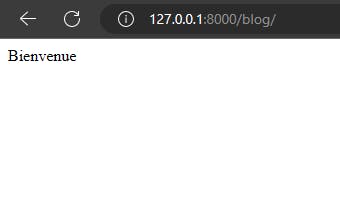
This tutorial is just the basic of what is possible.
