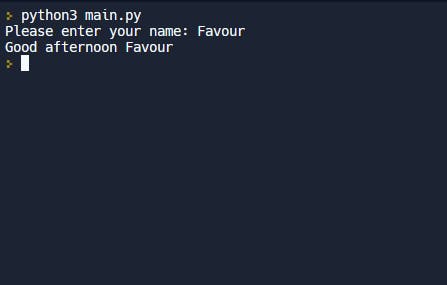Replit is a cloud-based Integrated Development Environment (IDE) that allows coding in the cloud with support for over 50 programming languages, including but not limited to Python, Java, C, Ruby, PHP, and more. It also supports frameworks such as Pyramid, Beego, Electron.js, Paper.js, and others. Its key features include collaborative programming, code sharing, and project deployment. In addition to using it on a PC, Replit also offers a mobile app.
First, we would create an account on Replit using our email. We could also choose to do so via GitHub or Google.

If we choose to create our account via email, we will get a mail of this kind to verify our account.

We can now log in.
Let's say we have a simple Python program that greets users.
from datetime import datetime as dt
def greet(name):
hour = int(dt.strftime(dt.now(), "%H"))
if hour < 12:
print('Good morning', name)
elif hour >=12 and hour < 17:
print('Good afternoon', name)
else:
print('Good evening', name)
name = input('Please enter your name: ')
greet(name)
To get started we would create a Repl.
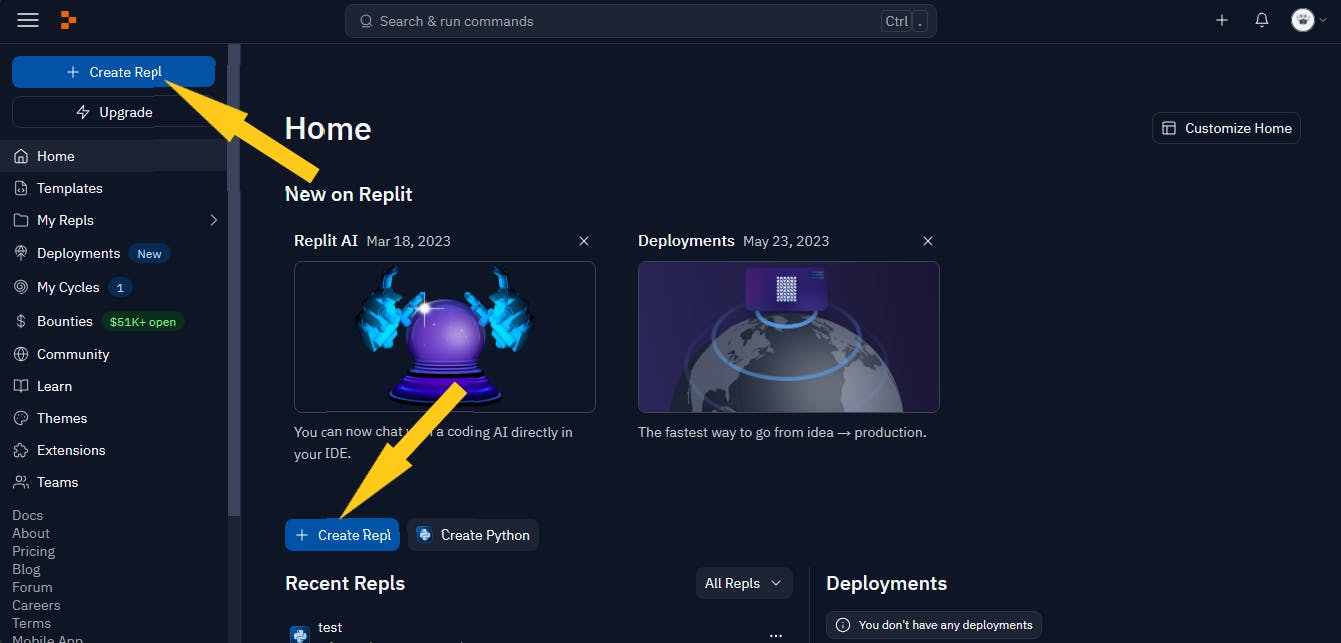
Next, we would have to choose a template, and give our file a name before creating the Repl. In this case, a Python template was chosen, and the file name, greet.
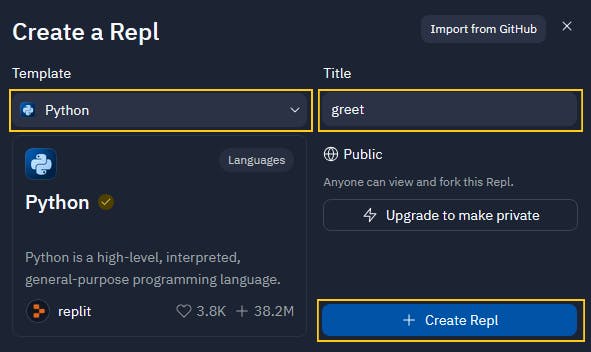
Under main.py, we would paste our code.

At this moment, we alone can see our code. To make it accessible to others, we would click on the file name, and a dropdown would pop up. We add a picture that would be displayed when people visit it and we can add a description of what the project is all about.

After clicking on Publish, we will get to see a preview of the Repl we are about to publish. We would also get the chance to add tags, an icon, and a cover page.

Finally, we would click on Publish to Community.
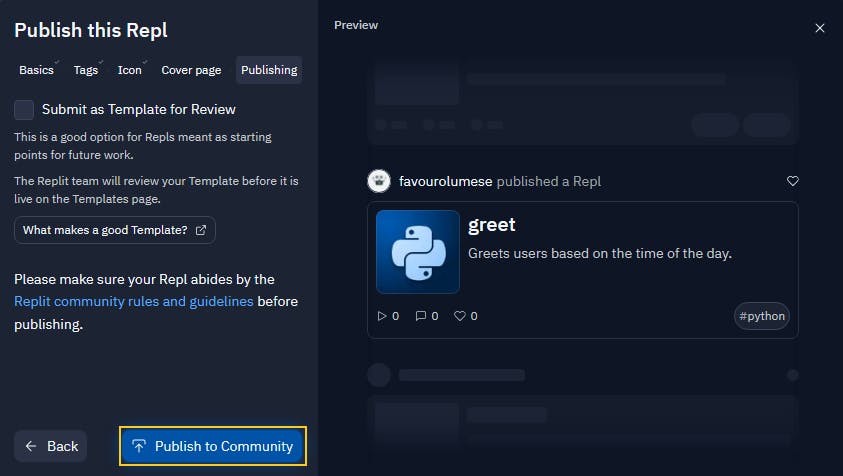
After publishing, we would get a link to our published Repl.

Anyone can visit the link and run the project.